Ordering Food using Yogiyo in Korea
Ordering online back in England is super easy. We have one main website 'Just Eat' to order from. In Korea, it's a bit harder. I came across a site called Yogiyo which is similar to just eat. However, it is all in Korean. It's not aimed for foreigners, but if you know how to type in Korean and have a translate app, you can order.
I usually use my phone to order so the website translates automatically into English. But if you use chrome on the PC there should be an option in the toolbar. You can also download the app for your phone but there is no option to translate the pages.
At the top of the page there is a bar where you enter your area. There is an option for location services too. If location services doesn't work, you will have to type in hangul.
Choose your food. There are options for chicken, pizza and Korean food. Depending on your location, options will change.
When you are done choosing, click on the red button.
The next page is your information. The top bar should be your area. It'll be automatically filled in.
Next is your address. You will have to write it in hangul.
Then, the first red bar is your Korean phone number and press the button. They will send a code which you put into the second red bar.
Once you verify the first time, you won't need to verify again. But, you will need to enter your number everytime you order.
Check the last two boxes to agree with their terms and conditions.
In the bottom box, you can write a message...in hangul!
Click on 현금 결제 for cash payments. It's easier using cash.
Then click on the red button to order.
It should go to a confirmation page.
You will then get a confirmation text in Korean. I would use a translation app to translate it. Usually it would tell you a time if the order has been accepted. It would have a number followed by 분. It's best to translate the messages though, just in case!
If there is a problem with your order, someone will phone you in Korean. But from my experience they could speak English. They phoned be two times to check on things and easily switched to English.
I hope you find this useful. If it's too diffcult, use Ask Ajumma on Kakao Talk (closing time 7.30pm).
Kelly

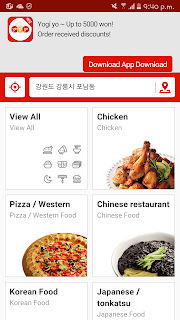






Comments
Post a Comment
Feel free to leave me a comment :)
Please leave your blog URL, so I can have a nosey at yours too!